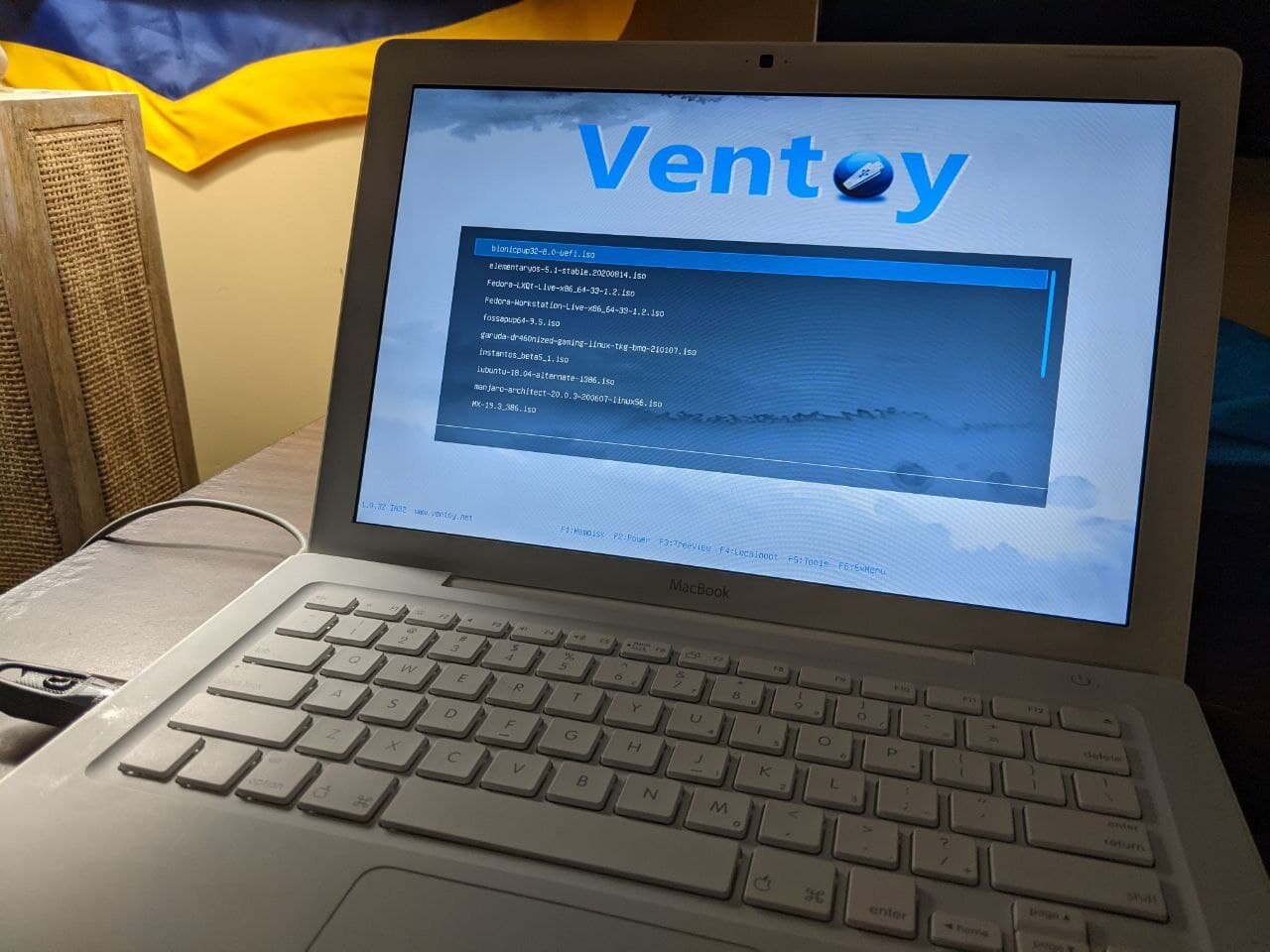Reviving a 2006 Macbook (Part 1)
/At this point, I think you know what I mean by reviving.
While in California, I managed to clean this sucker internally and externally, then get 32-bit Debian running on it. Maybe I'll donate it to family or friends after, if anyone has a use for it. Though a good bit older and chunky, I kinda miss this old school style of MacBooks….though I lust over the eventual success of running Arch on an M1 Mac Mini…
The OG boyo
This trusty old sidekick was a free grab from a prior coworker, when I lived and worked back there.
I had prior experience running Debian on it, but perhaps now I’ll see if it can run Void or other lightweight Linux distros. I’m sure Gentoo would be an option, but I’d rather not do something as intensive as installing that from scratch.
Another cool idea would be running Elementary OS, which is slightly mac-themed and runs well under limited hardware, as well as React OS. React OS is a reimplementation of Windows XP/Windows 7 code, but completely rewritten to avoid Microsoft legal action. But enough of this thinking to ourselves, let's get cracking!
Above, you’ll see the install of Debian I had running on the old Macbook booting…but here we run into our first issue. Yes, this Macbook will boot to an external drive, but NOT a modern flash drive. All 32 of my variously-sized flash drives I own are USB 3.1…..none of them are USB 2 or older. It seems that, if the drive is configured to interface in a USB3+ transfer mode by default, we can’t boot to it on the Macbook….time to order a cheapo USB2 drive off ebay and wait for it to arrive.
A few days have passed, and I have obtained said drives.
Now to see if we can get something other than Debian 10 running on here. Maybe Void Linux in 32bit form? I selected that with the LXQt desktop environment, the lightest thing I can imagine running on here.
Burned to a flash drive, inserted…only to find…..
Yup, guess we’ll have to burn a DVD or CD drive installer. Time to steal an external dvd drive burner from a family friend!
A few more days have passed and the calls from prospective employers have dropped off, so now to get back to this! It appears I’m still having that “Select CD-ROM Boot Type” issue. According to a youtuber, who has also tried this, I’ll need rEFInd installed on the macbook to be able to boot from external media. So I’ll go reinstall OSX Snow Leopard on this using this script from a Linux machine, and then install rEFInd as this guy has.
As we can see here, I got the rEFInd bootloader installed succesfully on this old boy….but now it isn’t seeing the Lubuntu drive I’ve inserted to the side….
Maybe I’ll try this with my flash drive that utilizes the Ventoy interface to boot many operating systems at once…
Well, back to the drawing board, I guess. I’ll see you back here for Part 2 soon.