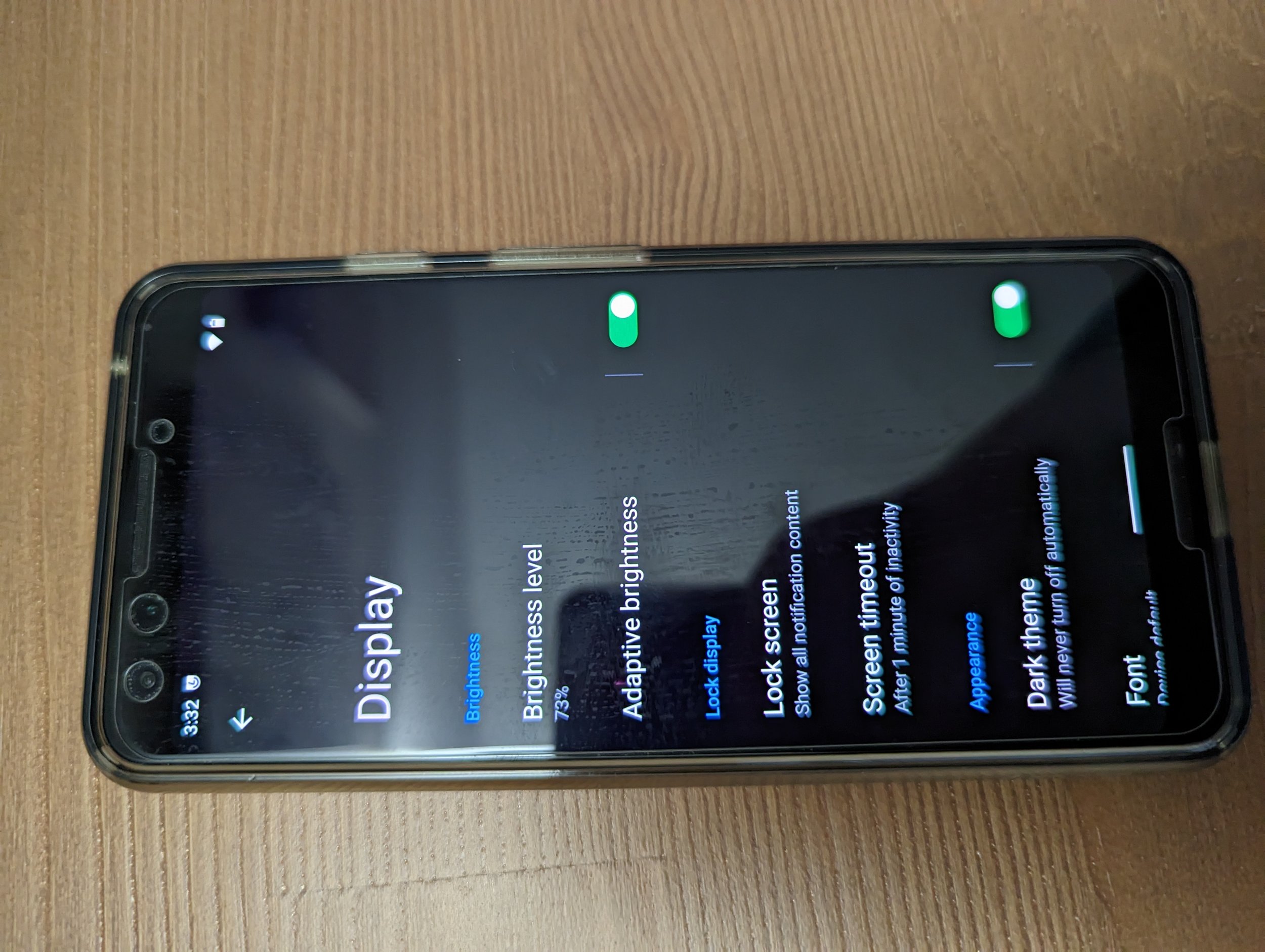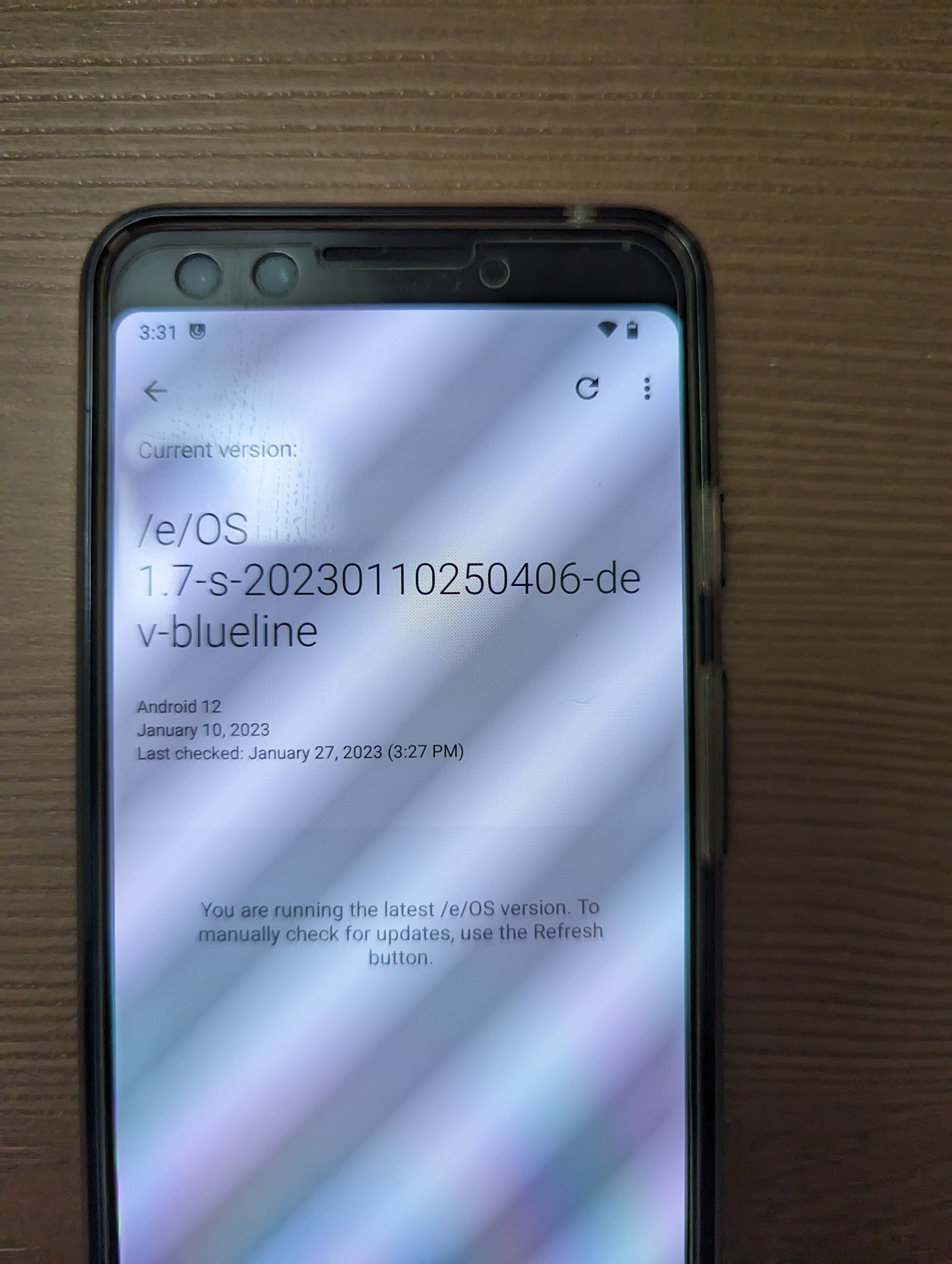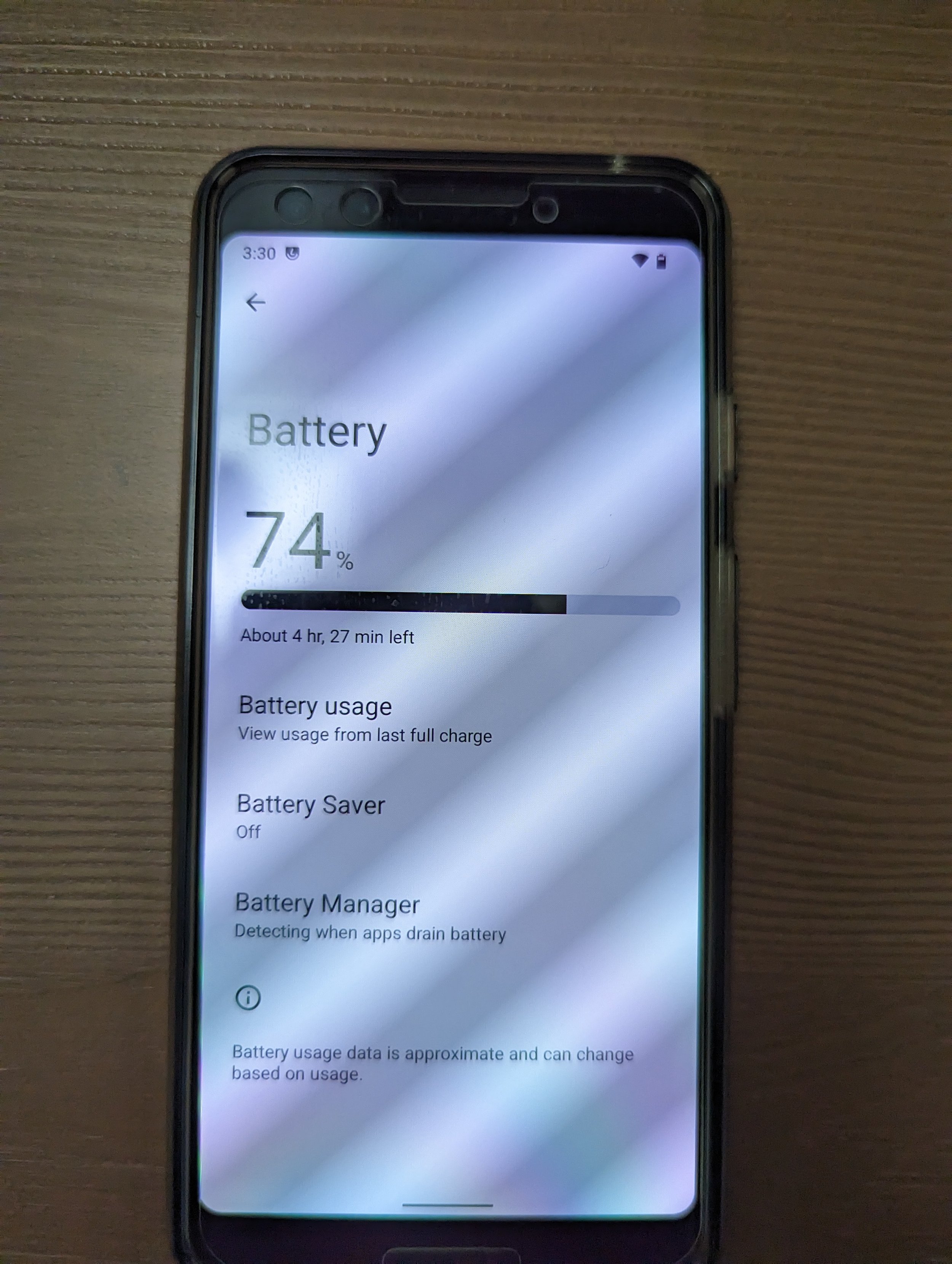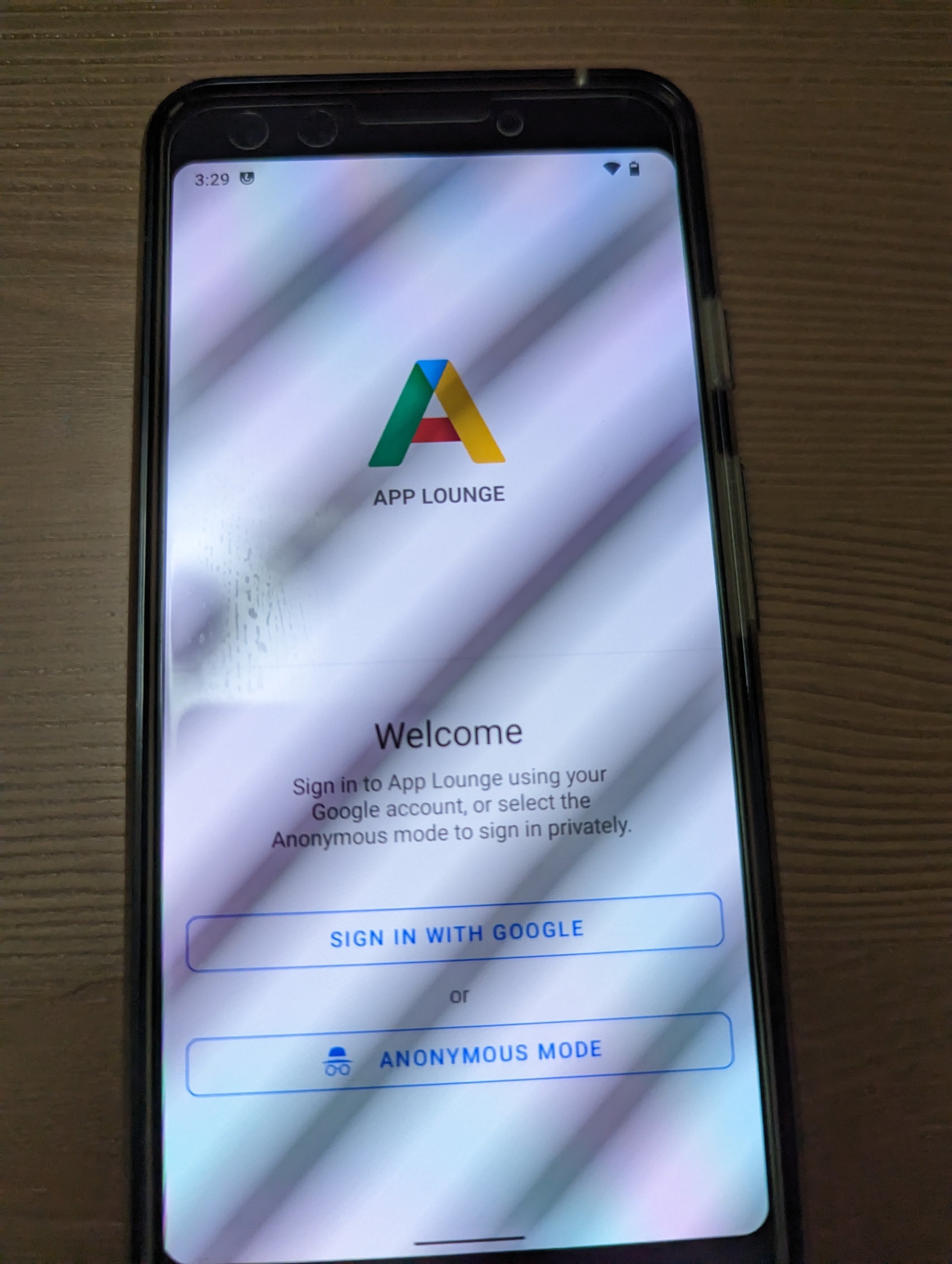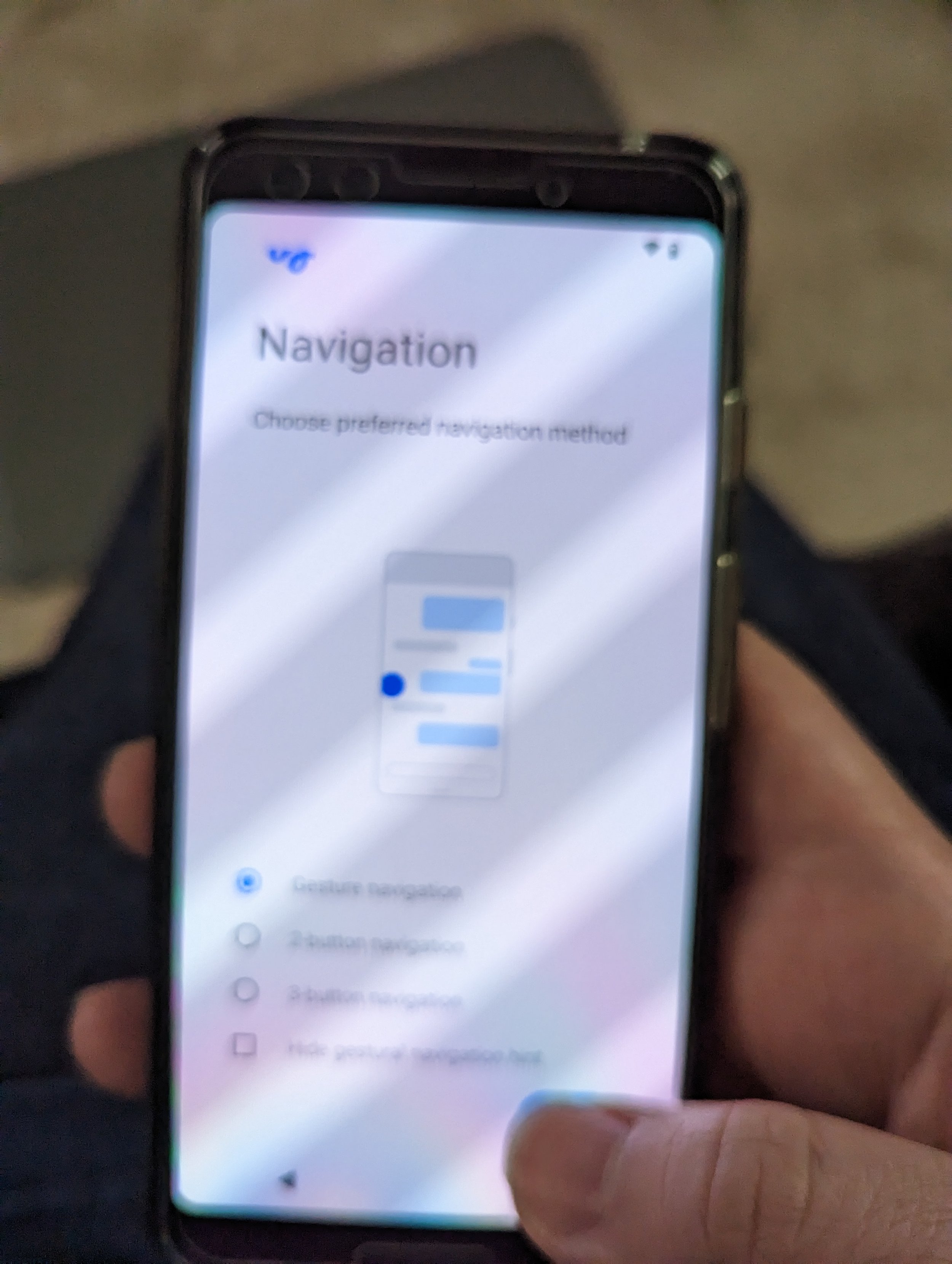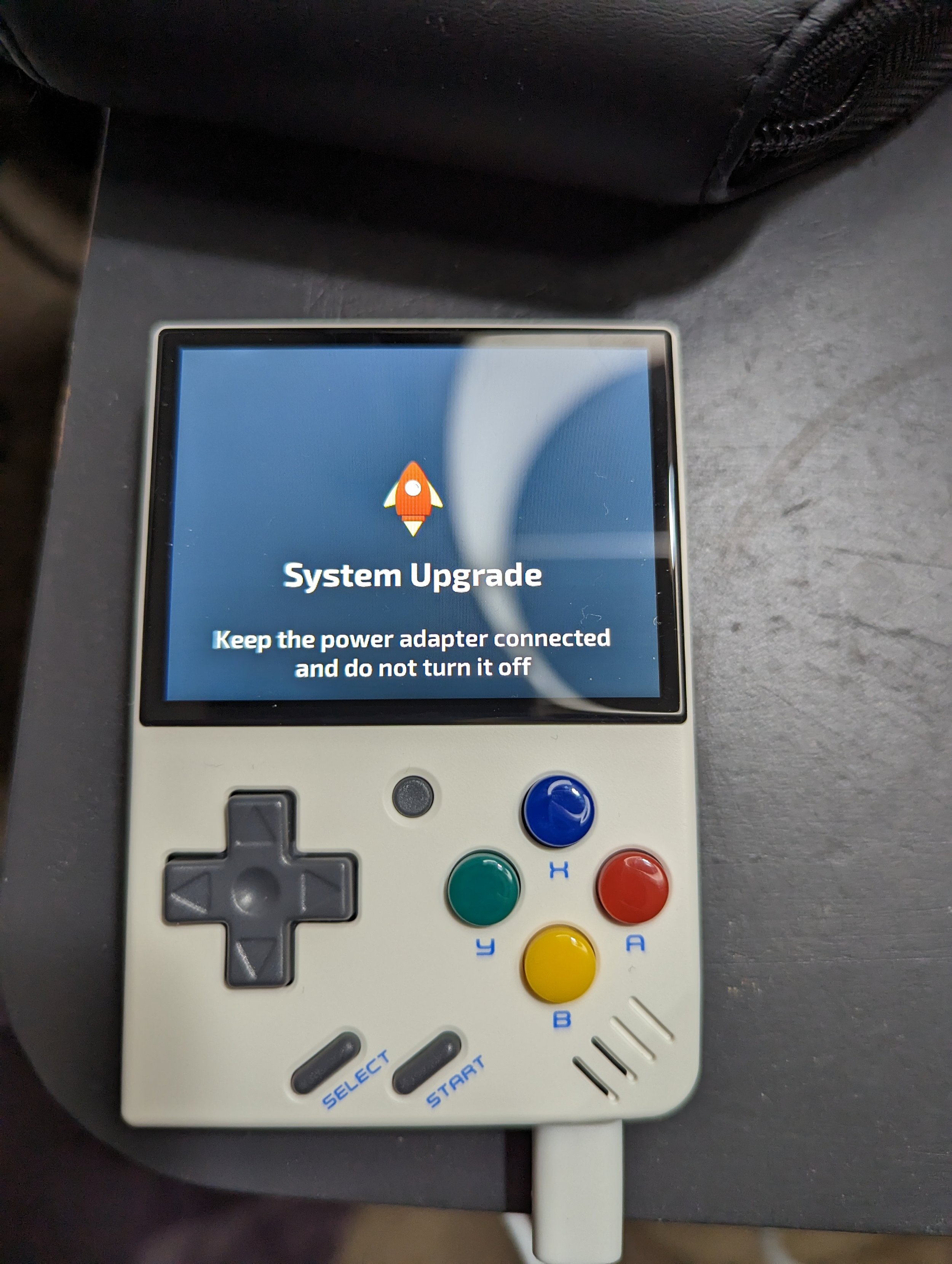eOS on my Pixels and OnionOS on the Miyoo Mini
/Greetings again, fellow Linux lovers and open-sorcerors!
Digging around in my storage, I found that I still have my original Pixel 2 XL and a secondhand Pixel 3 I must’ve got from a friend. I only know this due to tracking the devices in my Google account. Let’s go ahead and wipe them to throw eOS from the E foundation on there!
I’ll add a video below that Nick from The Linux Experiment youtube channel created last year on the state of eOS.
The thought came to me; why not run the most recent builds of eOS on my previous Pixel devices? Perhaps future owners could enjoy these with a privacy-friendly and open-source replacement to Google’s “pixel” vision of Android on there. For now, I’ve just installed it following their documentation here on my Pixel 3. Note that I ran Fedora 37 when following those instructions, and had to make sure I had the android-tools package installed. Note to grab the “Android S” image for your Pixel 3 if your phone has been updated to Android 12. If not, the R images will work fine, but it’s recommended to upgrade to Android 12 before moving forward, as I believe eOS may use that slightly newer kernel.
Looking at the above image, it seems my Pixel 6’s camera decided to fuzz out the background so it could focus on the Pixel 3 running eOS. Either way, this is cool to see! As part of the instructions, you use a few handy dandy terminal commands to temporarily get it booting into a different recovery as you flash eOS which was a fun little adventure. I haven’t done more than poked around the install thus far, but it seems quite lightweight! Let me know, once I wipe her down with some alcohol if anyone would be interested in buying a device with eOS from the E Foundation preinstalled.
In the above little Carousel, you can flick through the different screens I’ve captured while messing with Android-based eOS on the Pixel 3. Note that the battery life on this device, being secondhand even when I received it years ago, has always been iffy. The stated expected battery life is still longer than it was with a stock Android 12 image from Google on there! Now, onto that Miyoo Mini…
I went ahead and upgraded the previously out-of-date firmware on this Miyoo Mini to the April 2022 firmware noted here by the OnionOS install instructions.
After upgrading that, I thought I’d make an image of this MicroSD card and flash that image to a new SanDisk MicroSD card, as I’ve heard a lot of horror stories from the Miyoo reddit about people easily bricking their handhelds with the low quality MicroSD cards they come with. I used Gnome Disks on my Fedora install for this, as the KDE equivalent usually screws permissions somehow.
Then, after backing up an image of that MicroSD card, I flashed it to the 64GB new in box SanDisk MicroSD that I had.
Then, I went ahead and installed OnionOS on it by copying some files over and restarting the device with the MicroSD back in it. Love this little distro!
Love this little device. I think this will become my go-to pocketable game device when I don’t have the space to take out my Steam Deck. Have a great week, everyone!