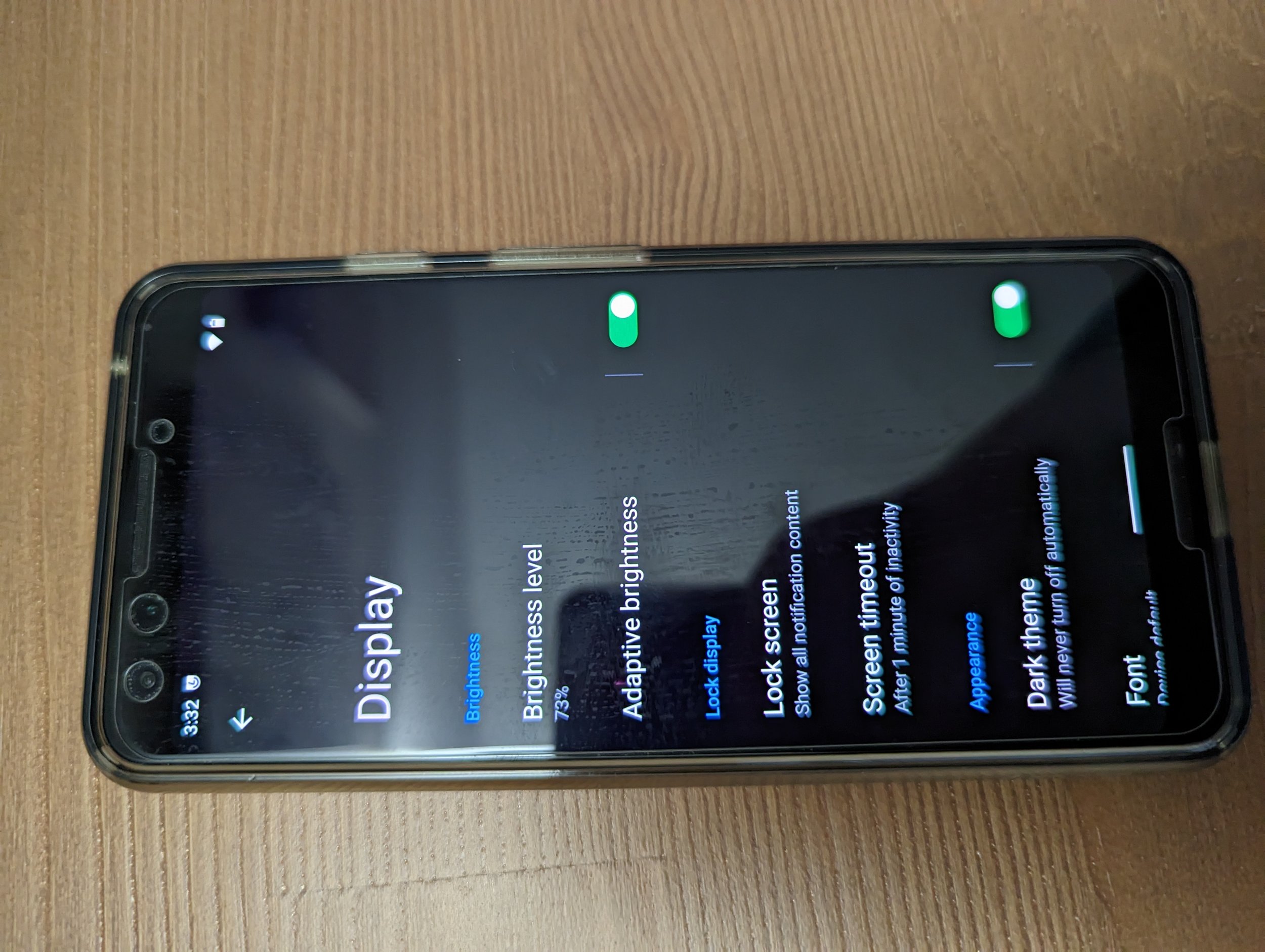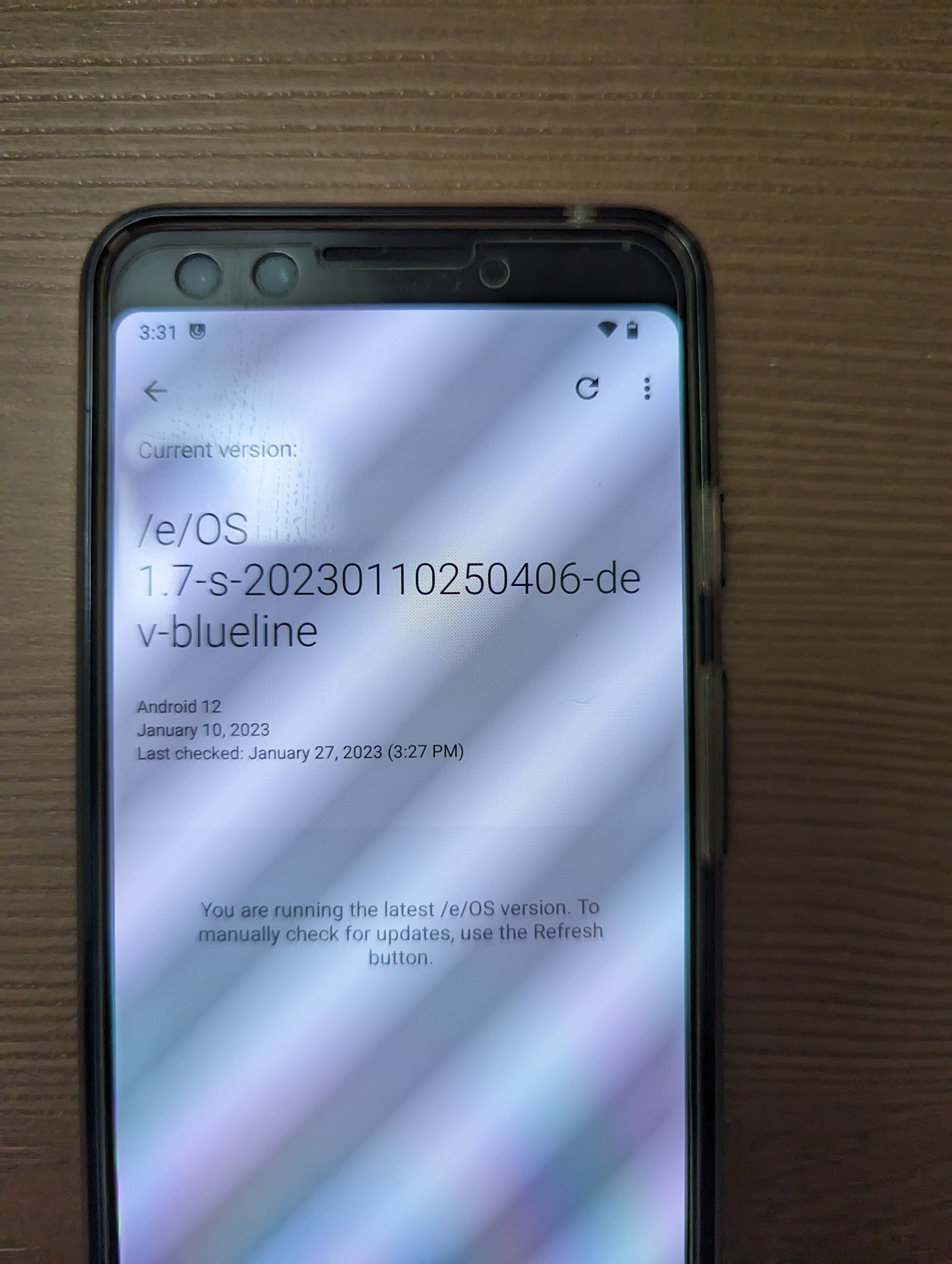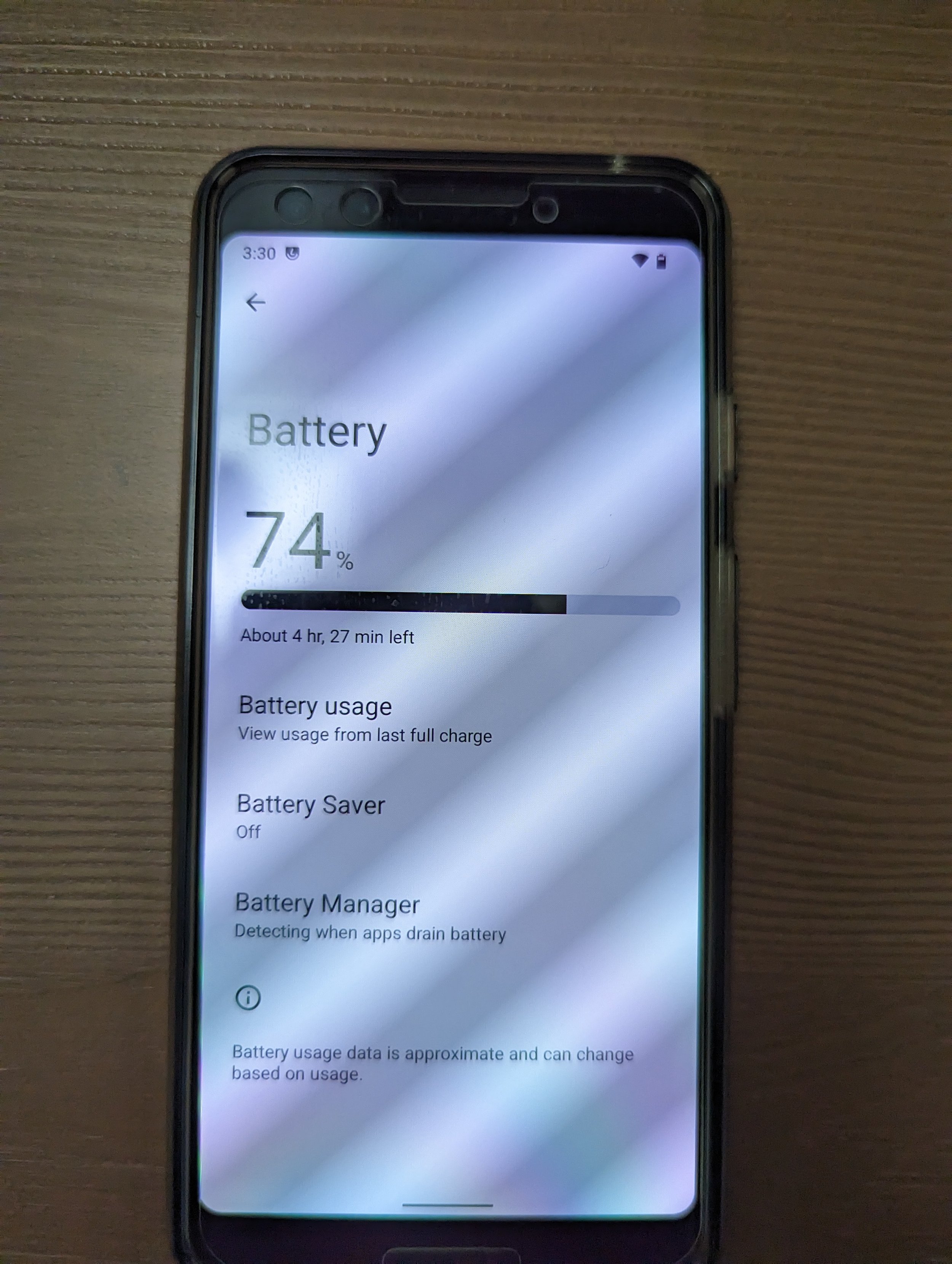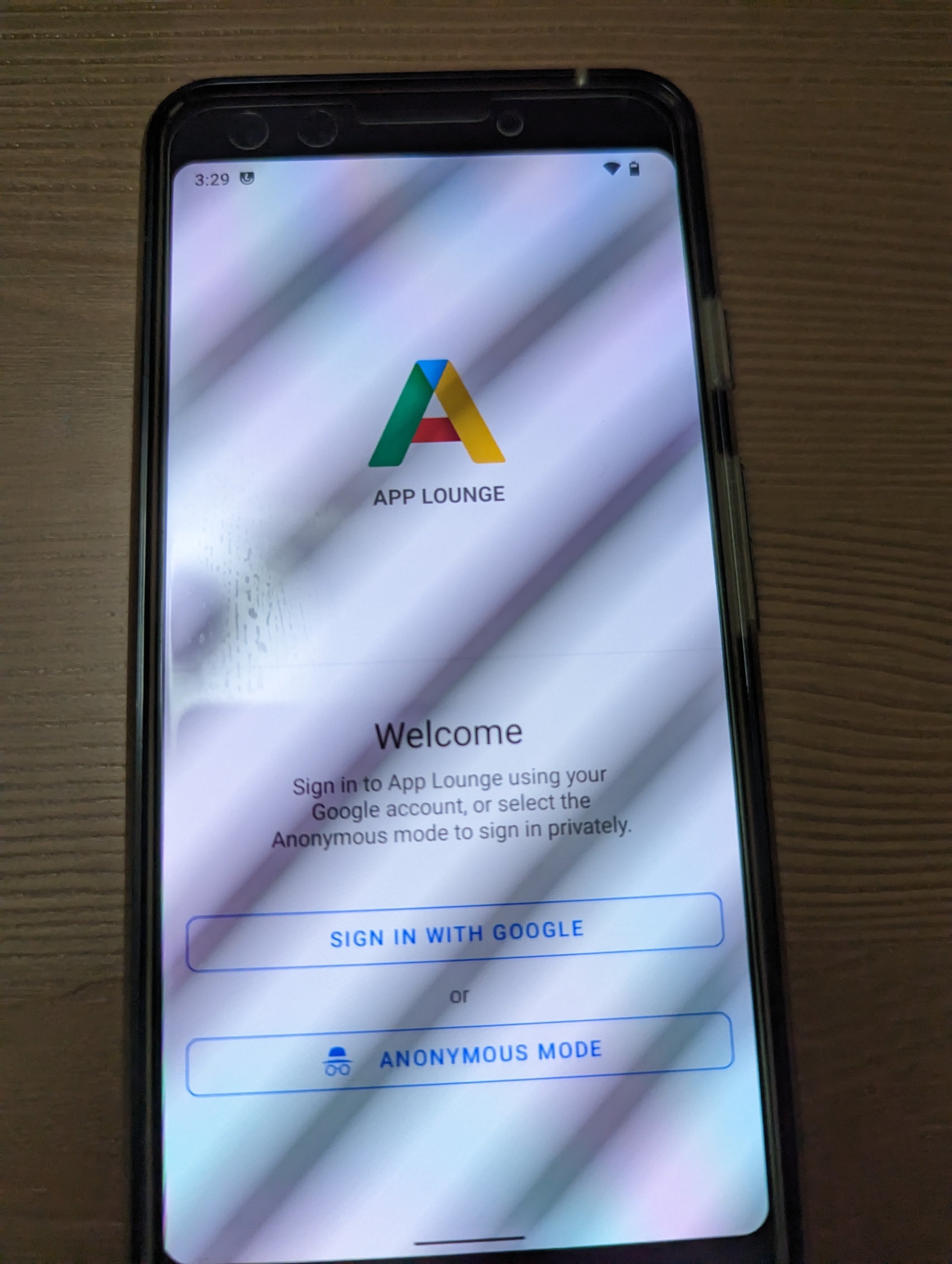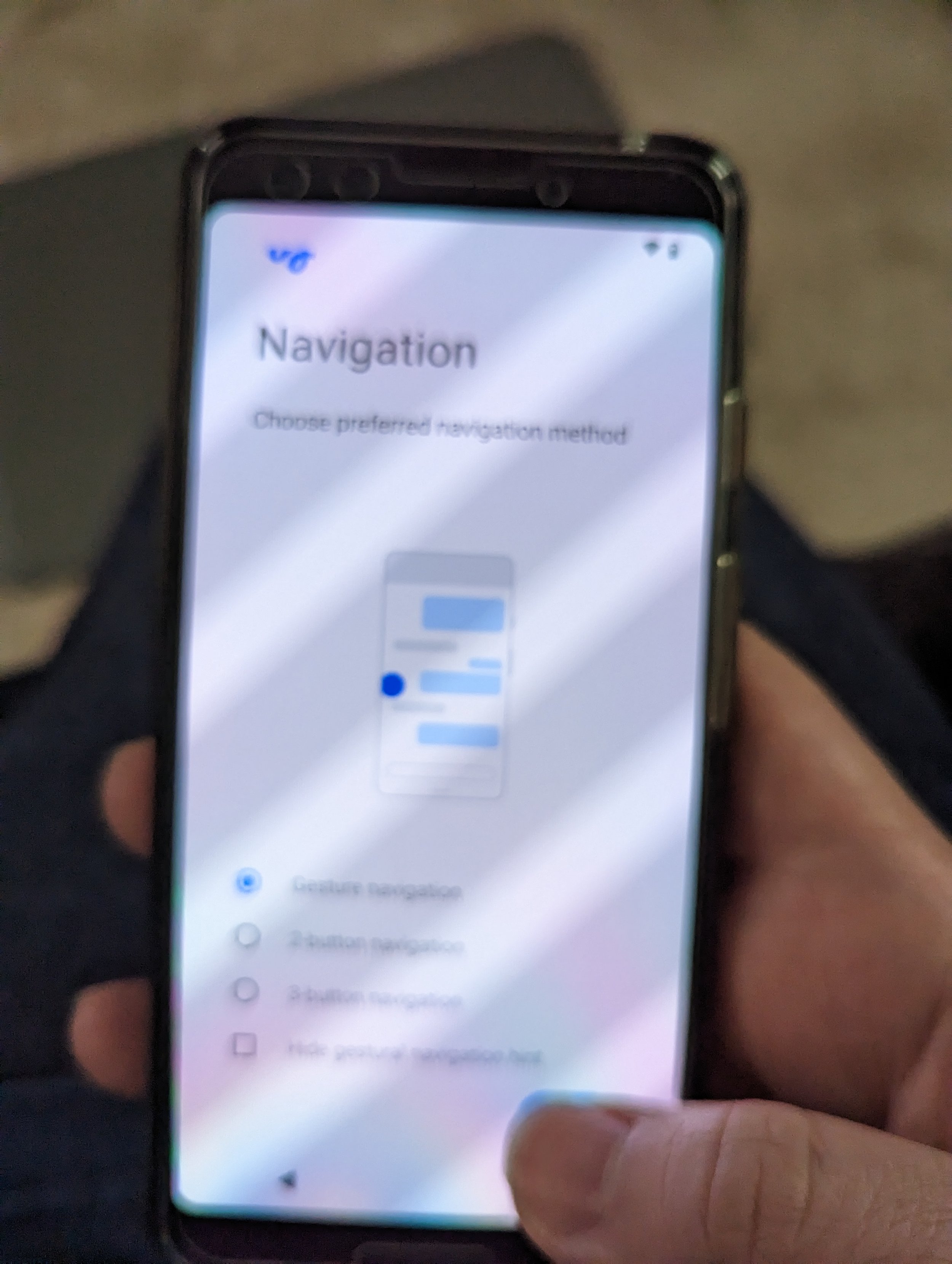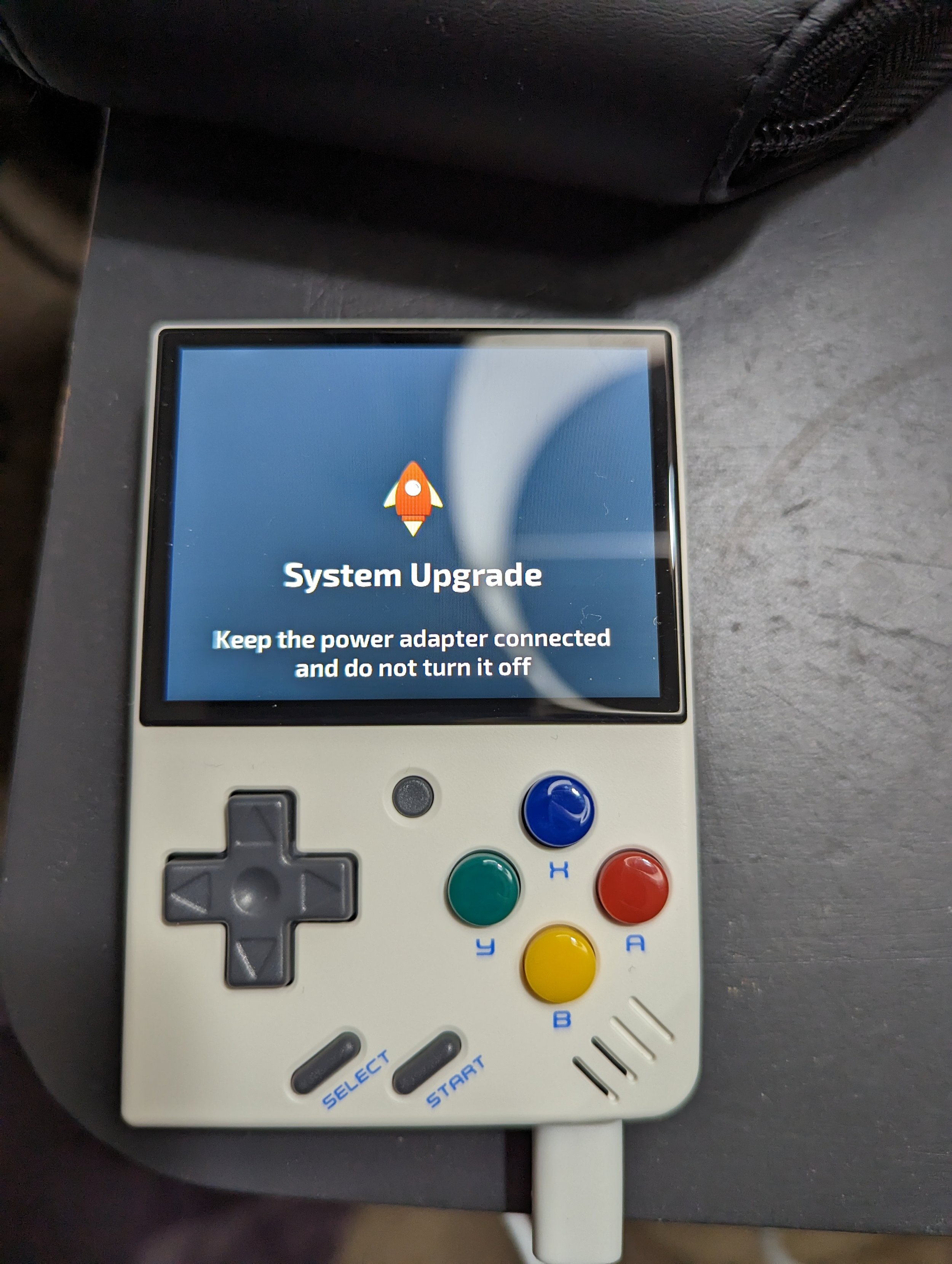Ubuntu on my Switch, Pastel Miyoo Mini, and the Job Hunt continues...
/Greetings, fellow geeks. I’ve recently received an RCMLoader/jig combo kit for my OG Nintendo Switch. I’ll be walking through the process I went through to get Ubuntu 18.04 (the only one NVIDIA supports here) running on my Nintendo Switch on my project page over here if you’re interested.
I’ve also recently received limited edition decals and buttons from SakuraRetroModding to Kirby-ify my Miyoo Mini, so I’ve gone ahead and done that and loaded more PICO-8 cartridges on there.
Here’s a little teaser image of what I’ve been documenting over on my Nintendo Switch Linux project page. Looks like the community contributors have come an awfully far way now! There are some libraries from 20.04 or newer releases that would really help where I’m trying to get with this effort, but I suppose compiling and installing things on the older Ubuntu 18.04 release works just as well. Ubuntu 18.04 seems to be the focus of that Switchroot project due to NVIDIA having drivers for that specific release, but not for newer ones that use a similar ARM/NVIDIA setup as the Switch.
Despite the decal being slightly askew, which I can fix later, here’s an image of my Miyoo mini I’ve recently dazzled up a bit! I acquired a limited run of pastel buttons from SakuraRetroModding on Etsy for this guy, updated OnionOS and added some Kirby games to finish the feel. I’ve mainly been playing through Kirby: Nightmare in Dreamland, Megaman Battle Network Blue Moon, Cave Story (Dokutsu Monogatari) and Advance Wars on here. I was happy to learn that most of these ROMs are available if you search the lovely Archive(dot)Org website! Gosh I love the game archiving community.
Here you’ll see that I’ve added a few more PICO-8 carts to this OnionOS install. Turns out there was a newer iteration of PCraft for PICO-8 consoles (or fake8 on OnionOS) that you could actually save your game in and fight a boss in.
That’s about all I have for this last bit of February! My job hunt is ongoing and I’m open to any and all remote opportunities for Linux-friendly companies! I have built up more of a focus in customer support and hardware support in that industry as of late, and am definitely open to anyone wanting to talk or interview!
Here are a few notable things I’ve found in the past two weeks:
ETA Prime reviewing emulation and games in DeX mode on the new S23 Ultra
Trent from TTTHEFINEPRINTTT is enjoying his van life trip to Mexico and produced a great video on that recently
I’m in love with Falling In Reverse’s The Drug In Me Is Reimagined
I’m slowly parting together a cheap living room PC build that I’ll throw ChimeraOS on…perhaps more updates in the future
The Steam Deck received a Beta update to allow it to grab game installs from other computers (games only, no mods) without needing to re-download them to the Deck itself.
An EU-based open-source collective is creating a RISC-V-based laptop that’s entirely modular.